Copy Additional Fee
You can copy an additional fee to create a new additional fee based on the original. All fee rules, fee contributor criteria, and assessment criteria is copied to the new additional fee. The copied additional fee is saved as Draft. You can then edit the copied additional fee as needed or delete it.
The History section includes information about the copied additional fee, beginning from the date it was copied.
Complete the following steps to copy an additional fee:
-
Select Products from the Gotransverse application menu
 .
. -
Click Additional Fees in the left pane.
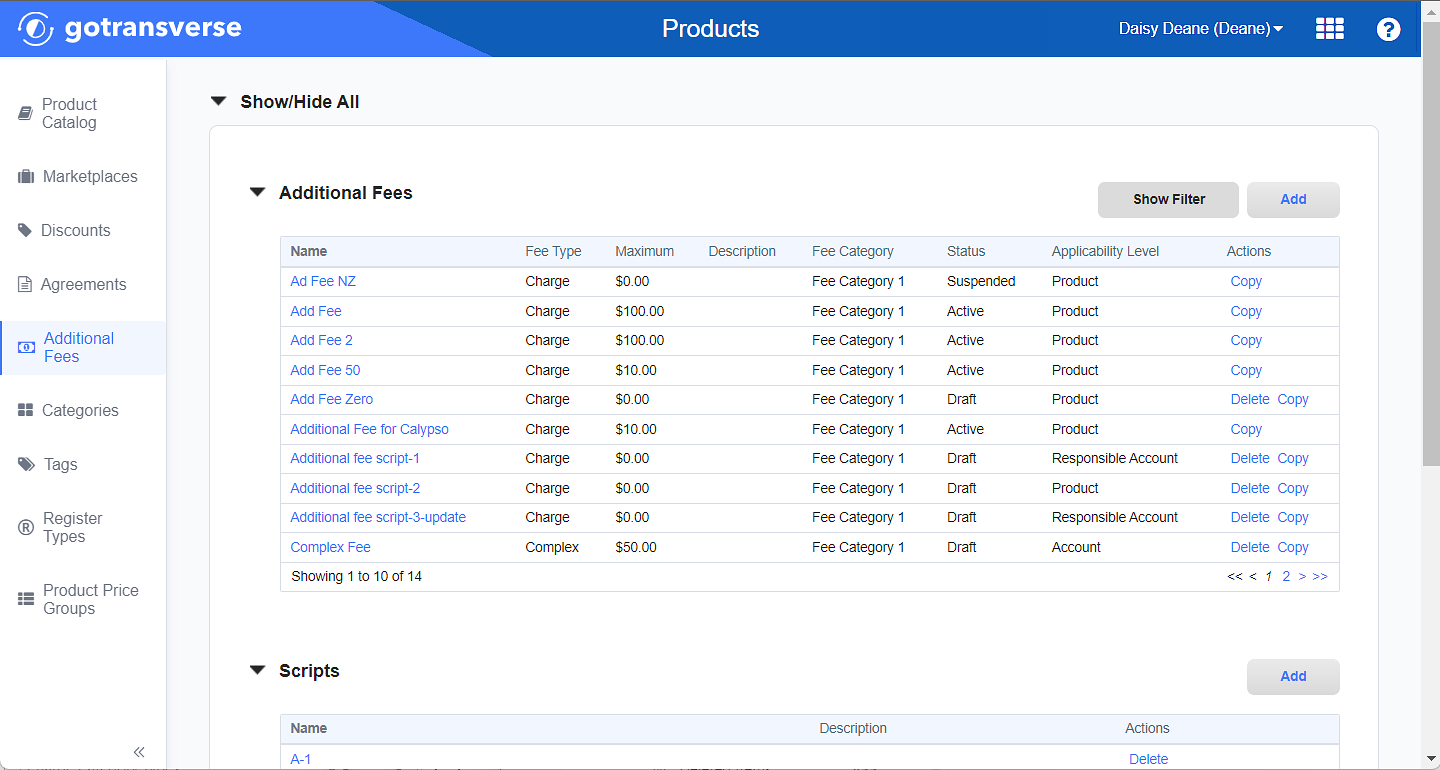
Additional Fees Window
Click the
 icon in the left pane to hide it. Click the
icon in the left pane to hide it. Click the  icon to open it.
icon to open it. -
In the Additional Fees section, for the additional fee you wish to copy, click Copy in the Actions column to open the Copy Additional Fee window.
-
On the Copy Additional Fee window, enter a name for the new additional fee:
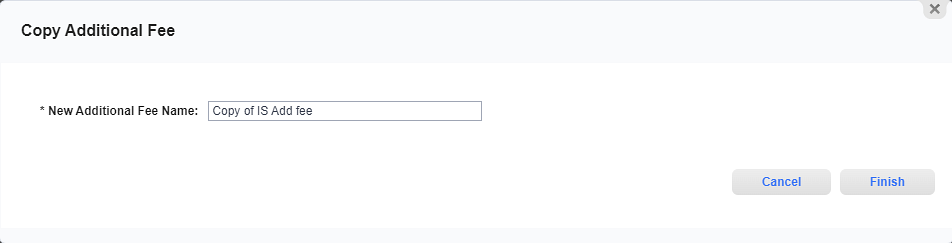
Copy Additional Fee Window
Required fields are marked with an asterisk.
-
Click Finish to copy the additional fee and close the Copy Additional Fee window. The Additional Fee Details window for the new additional fee opens.
Topic updated: 03/2024.