Submit Transaction Bank File or Lockbox File
Submitting a transaction bank file or lockbox file prompts Gotransverse to process each matched transaction in the file by applying transactions to open invoices and closing paid invoices, canceling transactions and reopening associated invoices, posting non-AR transactions in a holding account (refer to Holding Accounts), and creating journal entries in the general ledger. Gotransverse skips over any transactions in the file that you have marked as On Hold.
You cannot post a transaction to a billing account under the following conditions:
-
If the bill cycle associated with the account is running or is locked because it needs approval.
-
If the payment date on a payment transaction is backdated into a closed bill cycle period.
-
To resolve these issues while posting a transaction, approve and complete the bill cycle run or cancel the bill cycle run. Additionally, ensure that the payment date on a payment transaction is set to an open bill cycle period.
Complete the following steps when you are ready to submit a transaction bank file or lockbox file to Gotransverse for processing:
You can filter the transaction files table by Bank/Lockbox Account Number, Status, or Account Category to view only desired transactions files by using the Filter option. Refer to Filter, Export, or Configure Transaction Files Table for more information.
-
Select Payment Matching from the Gotransverse application menu
 .
.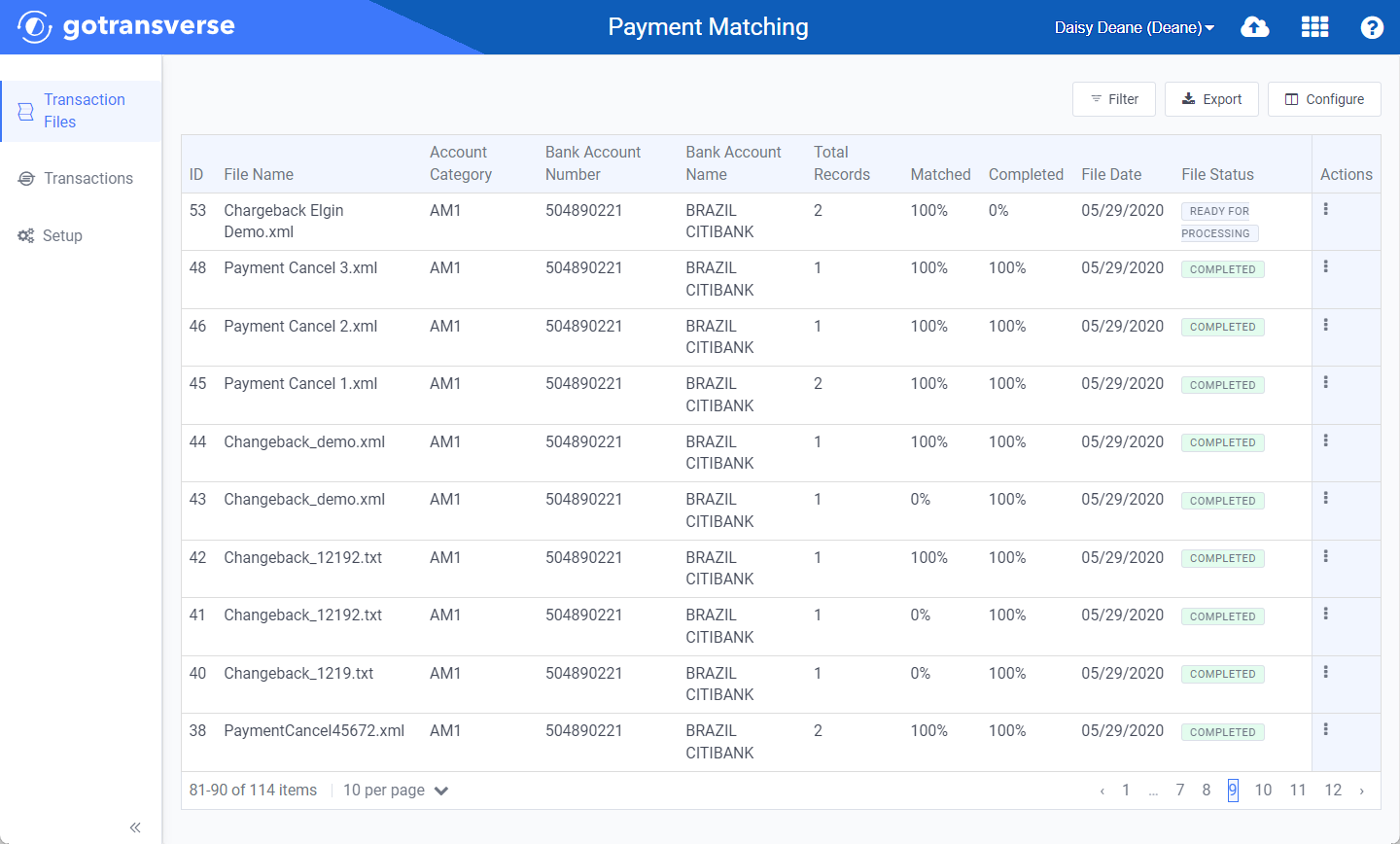
Transactions Files Window
Click the
 icon in the left pane to hide it. Click the
icon in the left pane to hide it. Click the  icon to open it.
icon to open it.You can manage what columns are displayed in the table by clicking the Configure button and selecting column names. For AR transactions, you can display mapped tags from the transaction file as columns in the table.
You can also filter each table by clicking the Filter button to select those transactions you wish to see.
-
For the transaction bank file or lockbox file you wish to submit, click the
 in the Actions column, and select Submit.
in the Actions column, and select Submit.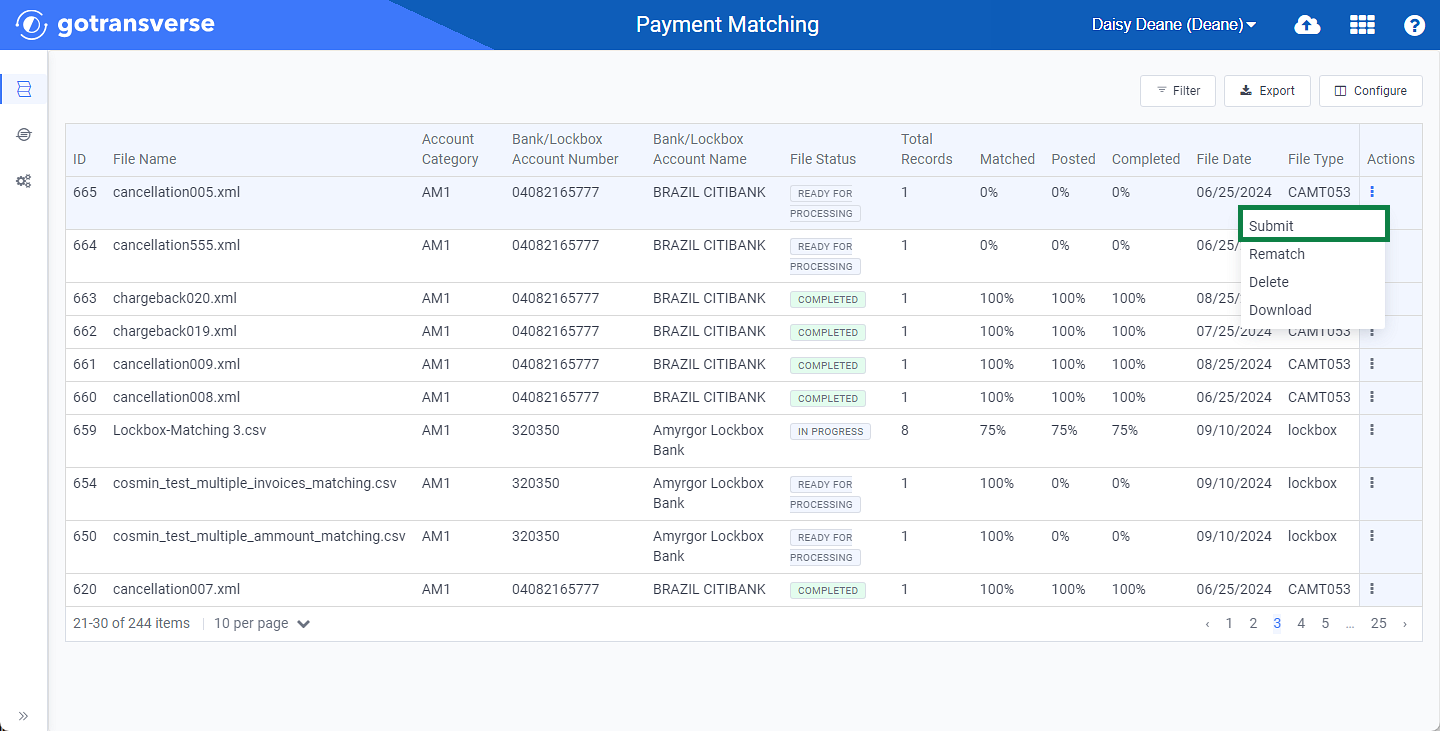
Actions Menu - Submit Option
The transaction bank file or lockbox file is submitted to Gotransverse. If all the transactions in the file post successfully, the file status changes to Complete. If some transactions in the file do not post successfully or are in an On Hold state, the file status changes to In Progress.
Topic updated: 10/2024.