Reorder Table Columns
You can move table columns to a new position in the table. If you leave the Gotransverse application and return, the table column location choices persist for your user account.
Not all applications have this functionality.
To reorder a table column, click and drag a column header to a new location in the table.
For example, click and drag the Billing Address column to before the Customer Name column.
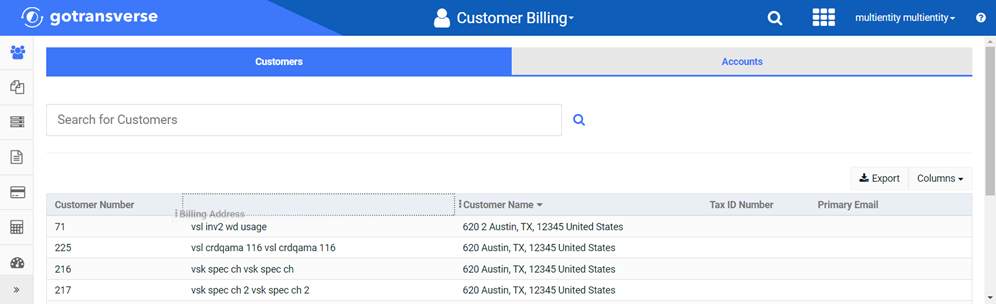
Click and Drag Column
The result will be Billing Address column moves to the second column place, and the Customer Name column moves to the third column place.
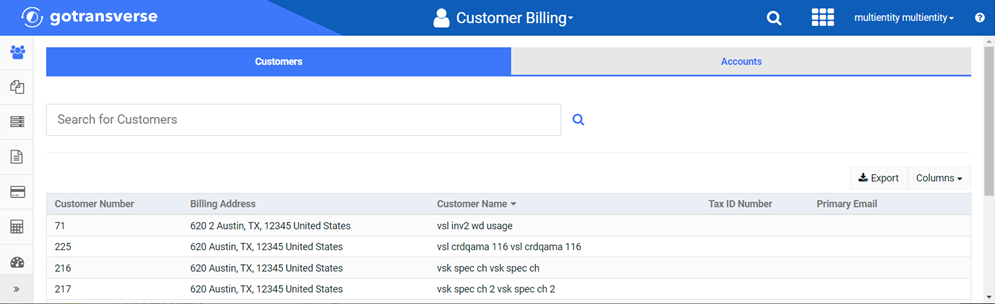
Columns Moved