View Orders Awaiting Approval and Associated Payments
You can view orders that are awaiting approval and their associated payments in the following areas of the Customer Billing application:
-
Orders module:
-
An Awaiting Approval column consists of Yes or No values for orders with associated payments in External Review status.
-
Yes indicates the order header is awaiting approval.
-
No indicates that an approval has been satisfied or that there were never any order header approvals on the order.
If you do not see the Awaiting Approval column, click Columns to the right of the Orders list, then select Awaiting Approval.
Click the Awaiting Approval column to filter the list in either ascending or descending order.
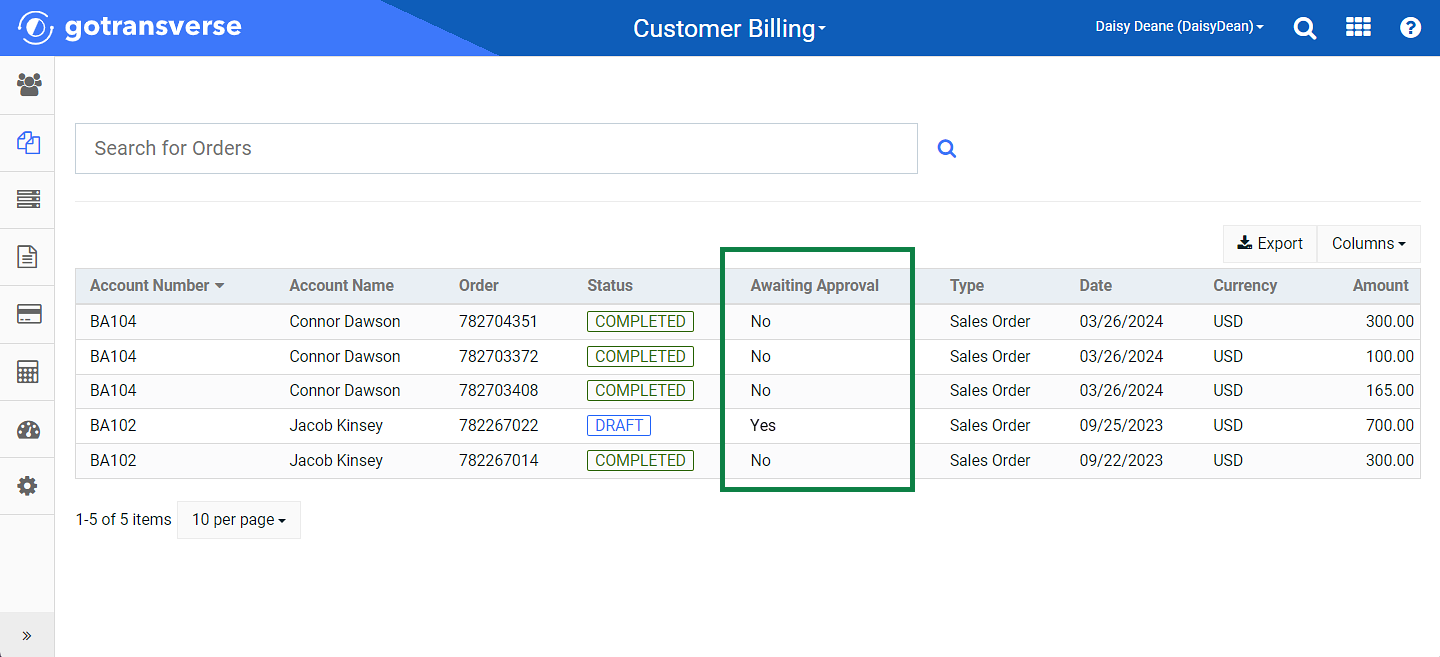
Awaiting Approvals Column
-
-
Order Details window:
-
The Awaiting Approval field under the Order Information section will contain either Yesor No.
-
The Order Item Awaiting Approval column in the Order Items detail tab indicates whether or not order items in an order are approved through Yesor No values. Yes means that the order item has not been approved, and No means that either the order item never had an approval or that it has been approved.

Order Detail Window for Order Awaiting Approval
-
The Payments detail tab displays all payments associated with the order, including those with a status of External Review.
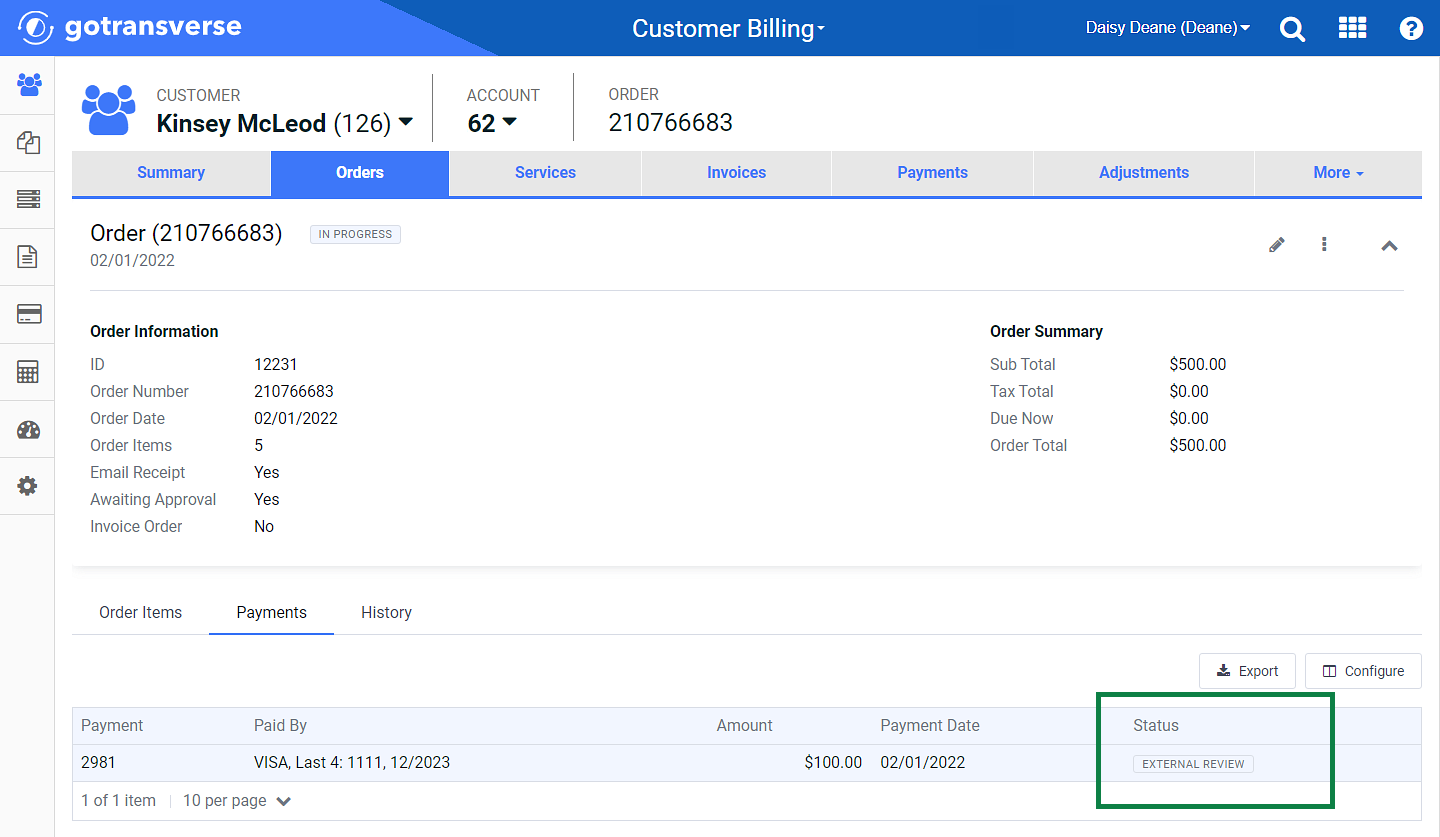
Order Detail Window - Payments Tab
-
Payment Details window:
-
The Orders detail tab displays all orders associated with a payment, including those with an Order Header Awaiting Approval value of Yesor No values.
To access this window, click the Payments tab, then select a payment to open the Payment Details window. Click the Orders detail tab.

Payment Details Window - Orders Tab
-
You can click the order listed in the Orders table to open its Order Details window.
-
Topic updated: 05/2024.