Agreement Configuration
An agreement contains the terms for which you offer a product to your customers, such as the length of time for commitment, the transitional event at the end of the commitment, and any penalties for early termination from the commitment. If a product was created with the Agreement Mandatory option selected, the option to select an agreement will be available, and all agreements that can be added will be listed.
Refer to Products Module for more information about how products are configured to includes an agreement and how agreements are linked to products.
If you are configuring the order item on the Add Order Item window’s Configure Item tab, select the Agreement tab. This configuration can be changed later, if desired, before confirming the order.
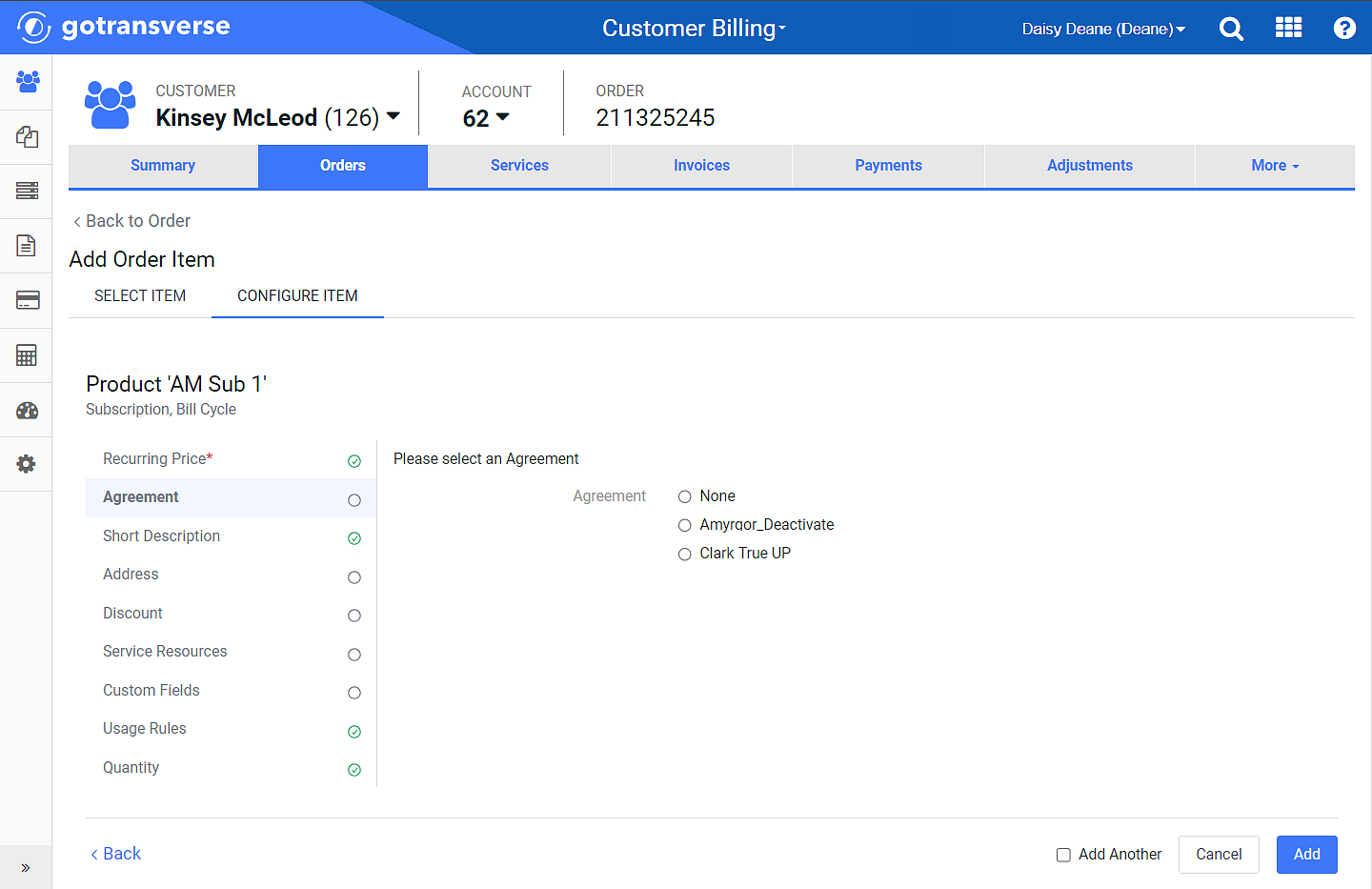
Recurring Price Configuration (adding item to order)
If you configure the order item after it has been added to the order (accessed from the ![]() icon), you will use the Configure Agreement window.
icon), you will use the Configure Agreement window.
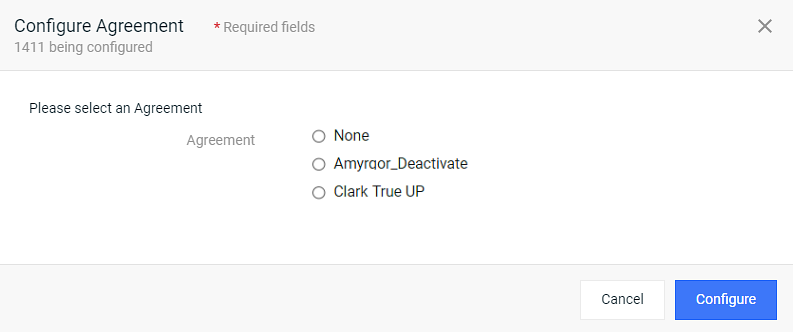
Configure Agreement Window (after item is added to order)
Select one or more of the agreements and click Add (Order Item window) or Configure (Configure Agreement window).
If you are using the Add Order Item window, and click Add, the window closes (unless one or more of the configuration items are required and marked with a ![]() ), and the order item is added to the order. If you select the Add Another checkbox, the Add Order Item window returns to the Select Item tab.
), and the order item is added to the order. If you select the Add Another checkbox, the Add Order Item window returns to the Select Item tab.
Topic updated: 04/2024.