Draft Orders
Draft orders are orders that were started and saved but not confirmed. You can manually save new orders as a draft at any point. Orders are automatically saved when the order proceeds to the Confirm Order window.
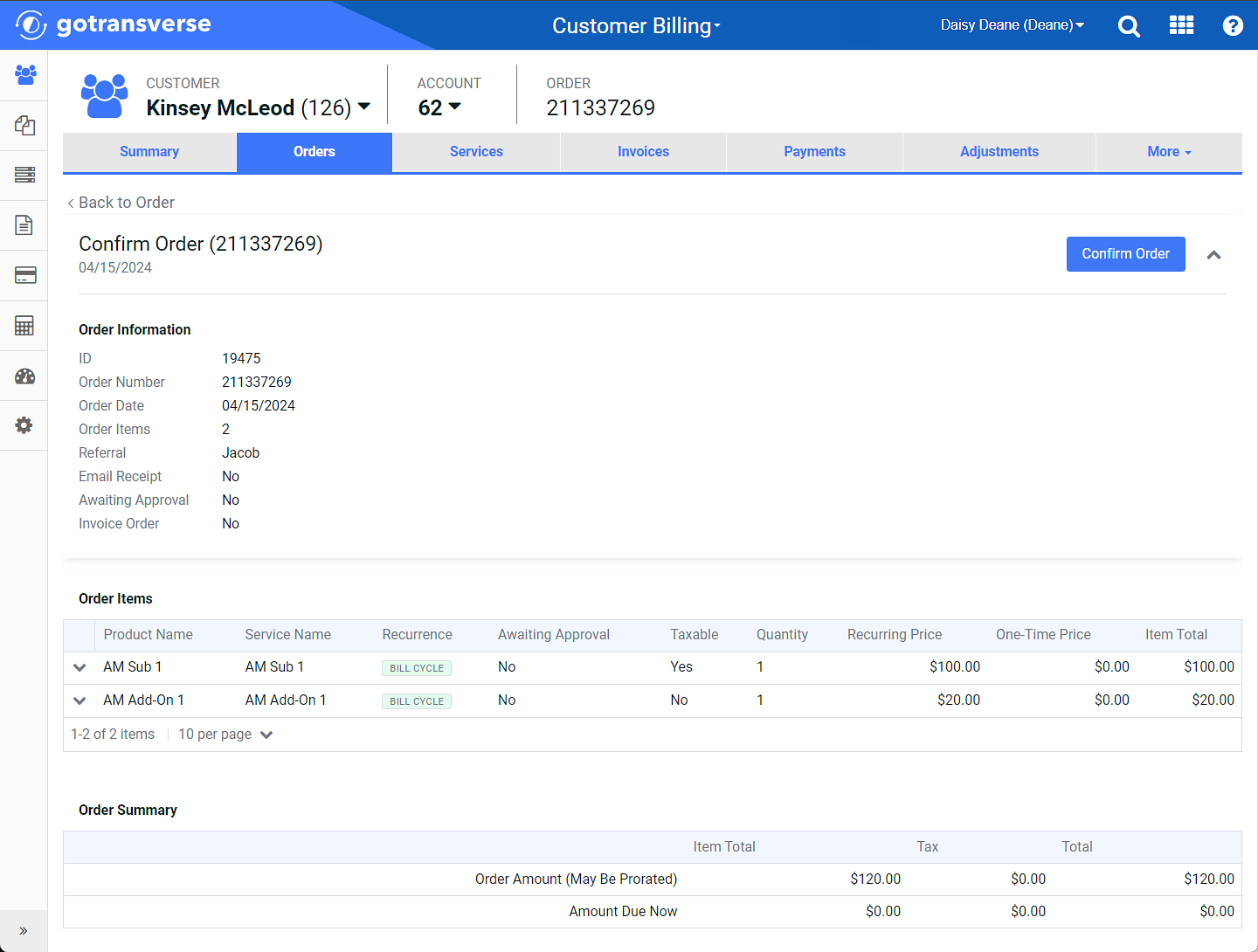
Confirm Order Window
You can edit the order header or the configuration of an order item, add an order item, and delete an order item while in Draft status. Once you have completed your edits, you must confirm the draft order to place it.
Some order items will require additional configuration that is only available when the order is saved as a draft. In addition, you can only add usage rules (refer to Usage Rules Configuration) to an order item if the order is in Draft status.
Refer to the following topics for additional information about working with Draft orders: