Customers Module
The Customers module includes customer and billing account information.
You may see a Customers and an Accounts tab or just the Accounts window, depending on the value for the Allow Multi-Customer Accounts Billing system setting. The Allow Multi-Customer Accounts system setting must be set to True to see both tabs. If this system setting is set to False, you will only see the Accounts window while in the Customers module. Refer to System Settings for more information about configuring system settings.
Gotransverse separates the concept of a customer from a billing account (account) as part of the Customer Billing application. A customer has one or more associated billing accounts with their own currency, billing account category, and other billing settings. This provides a way to have different currencies and entity combinations for a customer or simply allow for multiple billing accounts to be billed separately under a single customer sharing that customer’s information (for example, name, address, tax ID).
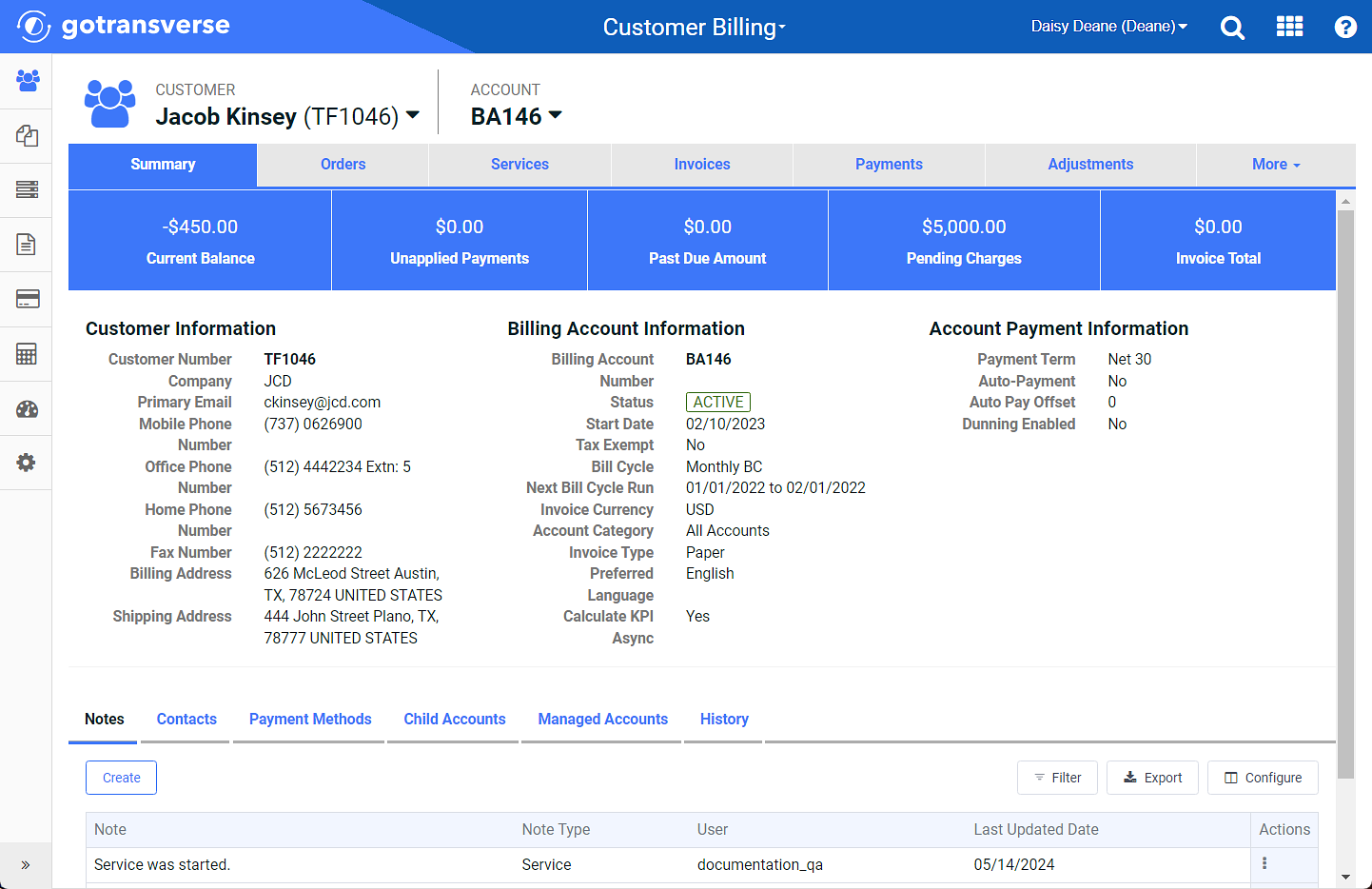
Account Example
To add more than one billing account to a customer, the Allow Multi-Customer Accounts system setting must be set to True.
For example, you can initially create a customer and its associated default billing account as an account for its United States location. You can then add multiple billing accounts to the customer, such as accounts for locations in England and France, all from one location on the platform. This way, all billing accounts are billed separately, such as different regions of a company associated with one customer.
You can view the Customer window that displays basic information, such as the customer billing address and a list of all billing accounts associated with the customer. Select a billing account from the list to open its Account Details window, where you can view account information and perform actions, such as creating an order or adding a payment method to an account.
For details about managing customers and billing accounts using API 2.0, refer to the reference documentation on the API 2.0 Help site ![]() .
.
Refer to the following topics for additional information about working with customers and billing accounts in the Customers module: