Manage Security Roles
Roles are critical to security and define which applications of Gotransverse a user can see and the actions the user can perform. A user can be assigned multiple roles as needed. It is a security best practice to keep the number of roles assigned to a user as minimal as possible.
Gotransverse provides predefined roles as well as the ability to make custom roles if the predefined roles do not meet your needs.
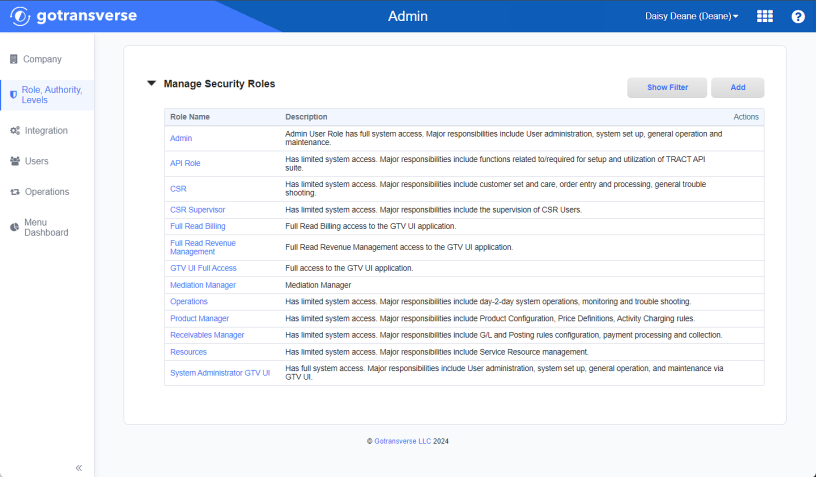
Manage Security Roles Section
You can view what security authorities are included in a role by selecting a role name on the Manage Security Roles window.
Also refer to the User Roles, Security Authorities, and User Access Knowledge Base article for more information about roles and security authorities.
Refer to the following topics for additional information about managing roles: