Edit Tenant Details
Complete the following steps change your organization's name, tax ID number, or website address:
-
Select Admin from the Gotransverse application menu
 .
. -
Click Company in the left pane.
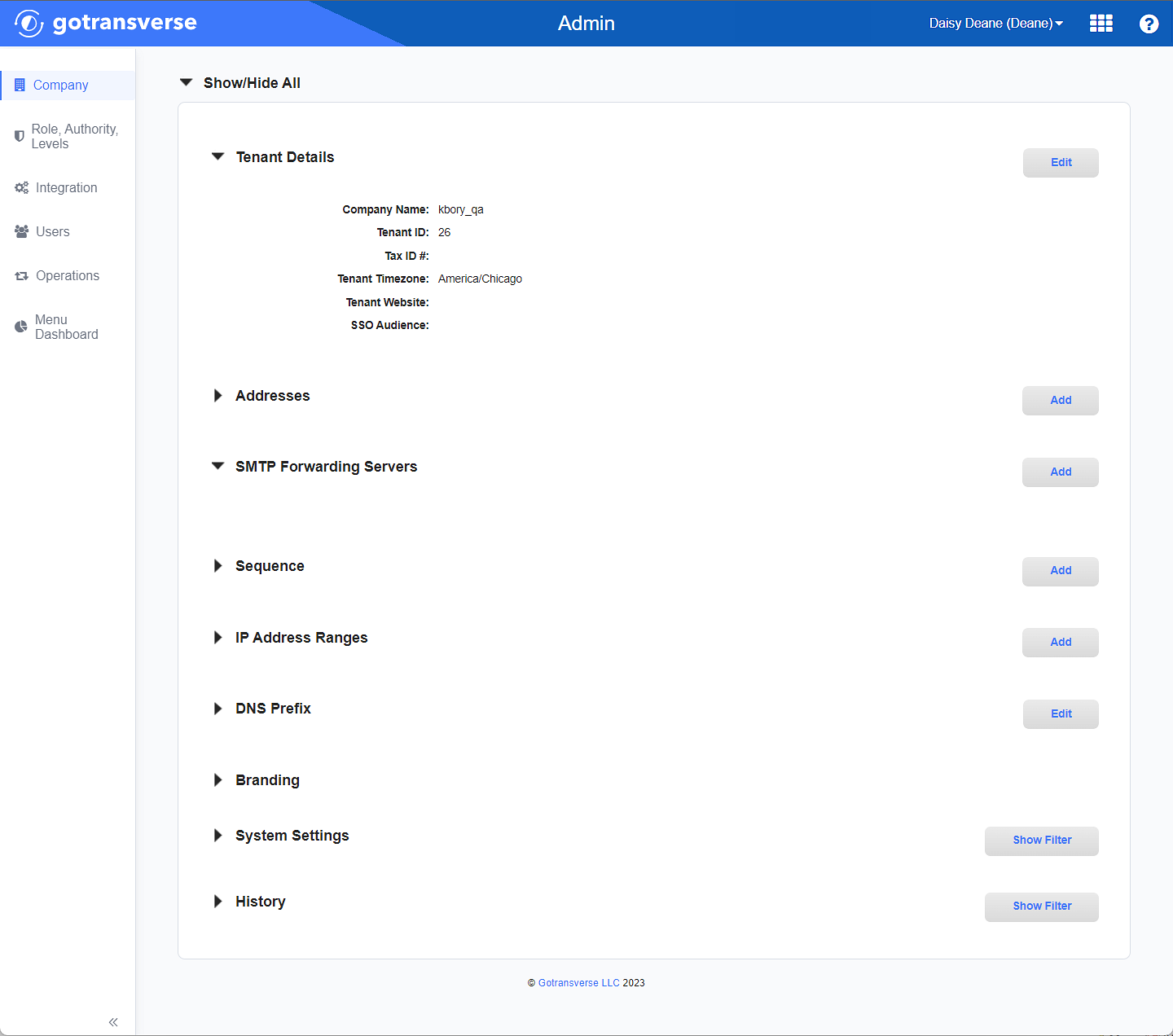
Company Window
Click the
 icon in the left pane to hide it. Click the
icon in the left pane to hide it. Click the  icon to open it.
icon to open it. -
In the Tenant Detail section, click the Edit button to open the Edit Tenant Details window.
-
On the Edit Tenant Details window, edit the required and relevant information:
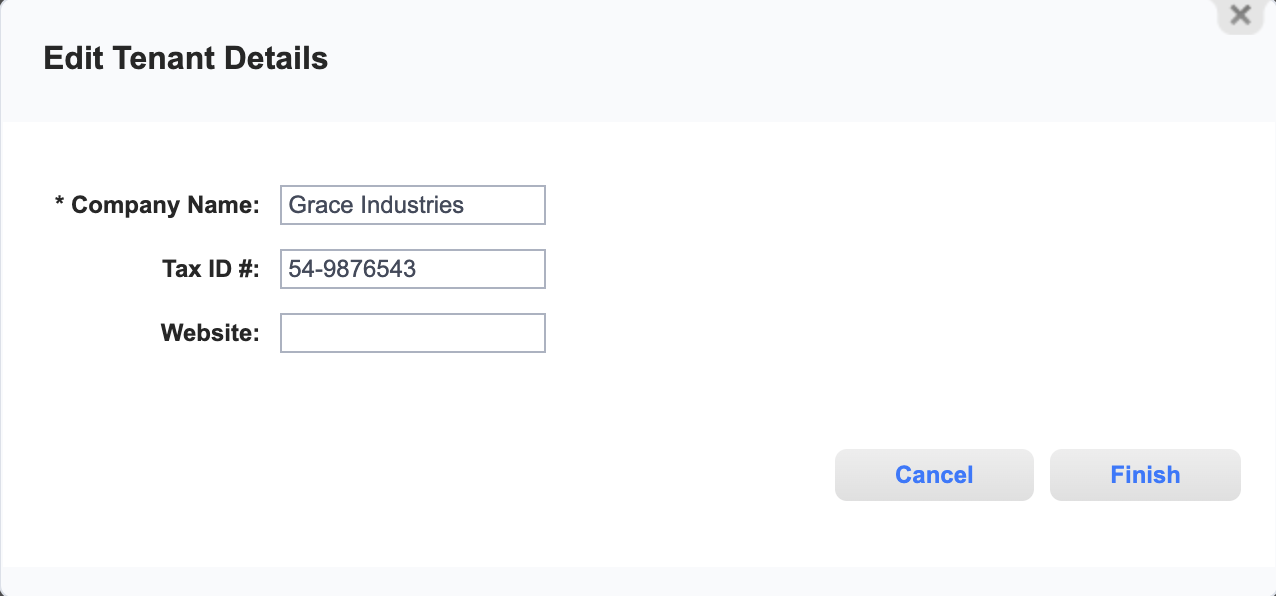
Edit Tenant Details Window
Required fields are marked with an asterisk.
-
Company Name* — The name of the company or organization.
-
Tax ID # — The corporate tax identification number. If the company has a new tax ID number, update the number in the box.
-
Website — Enter the website for the organization.
-
-
Click Finish to save your changes and close the Edit Tenant Details window.
Your changes are saved in the Tenant Details section.
Topic updated: 09/2023.