Notes
The Notes section on the Account Details window includes notes about the billing account, such as any contact made with a customer.
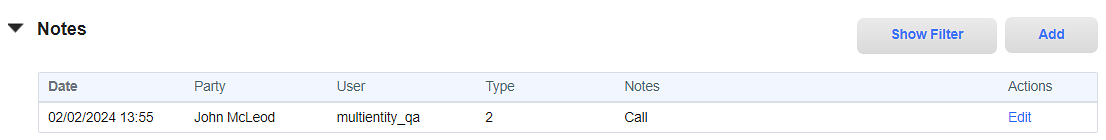
Notes Section
Notes cannot be deleted.
If you need to locate a specific note in a long list of notes, click Show Filter. A search box and a Filter button are added to the window. The Show Filter button changes to the Hide Filter button. Enter a character string into the search box, and then click Filter to search for all notes that include the character string in the text of the note. Only those notes that contain the character string will be found and listed.
Refer to the following topics for additional information about working with notes: